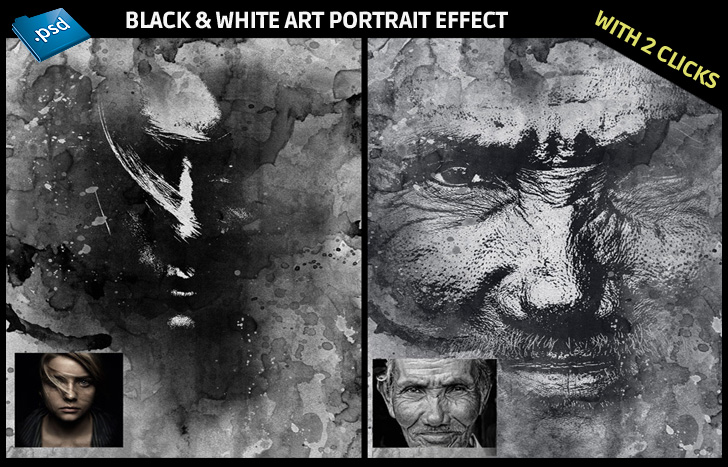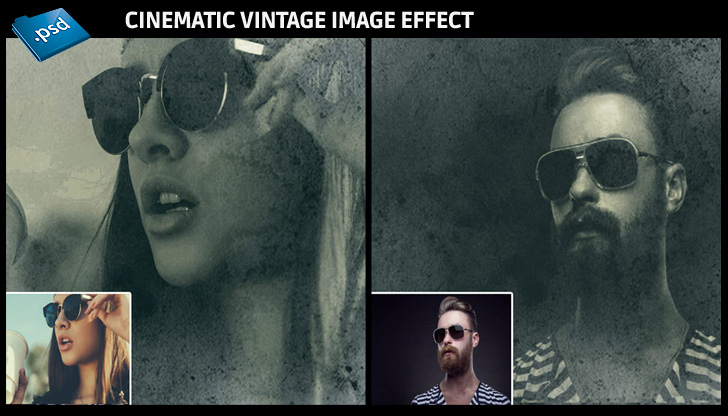-

Use our awesome Photoshop photo effects and create original artwork
Maybe you are sometimes thinking about your common images or photos. They look so boring. Everyone has similar photos. I want to turn my photo into original creative artwork. I want a different look, more impressive for my profile photos. But I am begginer in graphic software editing techniques.
I have many ideas for my photos, I need to turn my photo into black and white, create special color atmosphere, make halftone, what about watercolor effect, letterpress effect, modern grunge style, also I like vintage look, hipster style for my photos...
Is there any way if I have only basic skills. How to create the original artwork with 2 clicks?
It is not important if you are professional or begginer in your photo editing skills, everyone can use these awesome Photoshop image effects.
Our Photoshop photo effects are easy to use and final result is ready in less than 2 minutes. Each item contains tutorial how to use the template.How it works in general:
These Photoshop effects work as overlay effects on your photos. So they work differently with each photo (based on the colors, tones, lighting, etc., of the original photo).
Here is common tutorial how to use these effects. Please check attached tutorial after downloading.
1. First of all open your Adobe Photoshop version CS+.
2. Open your downloaded *.PSD file.
3. Double click on the red marked layer on the bottom to open "Image Holder" window
4. Choose “Edit Contents”
5. Paste your image / photo, resize to fit
6. Save and close the window
7. The main artwork will already be updated with your image / photo.
8. Enjoy :-)
To be different is cool! ... and no more excuses. Next time if you want to publish some photo online on your Facebook profile, Instagram, Twitter, Pinterest or any social network, don´t forget to apply some photo effect!
Photoshop is our favorite photo editing software. So we prepare a lot of PSD effect templates for you.
Let´s take a look below to see which effect is the right for your photo. Download Photoshop photo effect now.
We wish you a creative day :-)
123creative.com08/07/2016 11:21:39
Tweet 
-
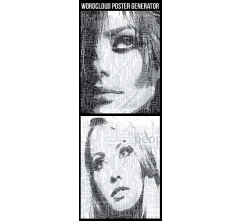
Wordcloud poster generator
Wordcloud poster generator -&n...
-
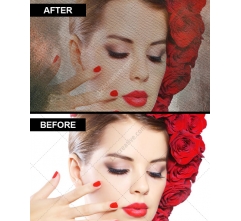
Vintage watercolor overlay effect maker
Vintage watercolor overlay effect m...
-

Vintage Photo Generator in Photoshop
Vintage photo generator in Photosho...
-
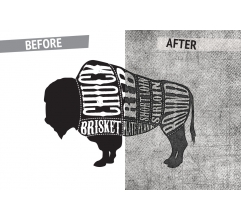
Vintage letterpress texture effect in Photoshop
Vintage letterpress texture effect ...
-
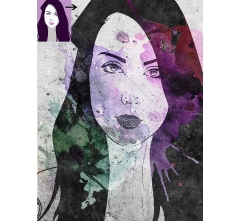
Splash and letterpress effect in Photoshop
Splash and letterpress effect in Ph...
-

Photoshop poster design effect - final treatment before printing
Photoshop poster design effec...
-

Photoshop Halftone effect with splashes
Photoshop Halftone effect with spla...
-

Perfect Black and White effect in Photoshop
Perfect Black and White effect in P...
-
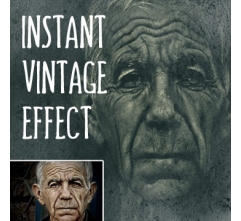
Instant Vintage Image Effect - Photoshop Template
Vintage Image Effect - Photoshop Te...
-

Grunge Photo Look Generator in Photoshop
Grunge Photo Look Generator in Phot...
-
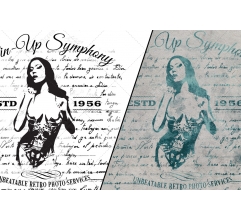
Grunge Ink Distresser - Photoshop effects
Grunge Ink Distresser - Photoshop e...
-
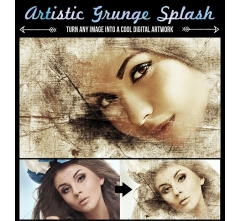
Grunge Image Splash - Photoshop Photo Effect
Photo to Digital Artwork in less th...
-
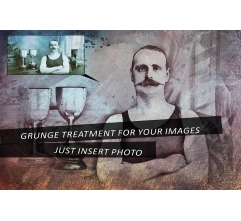
Grunge image effect with 6 color options and splashes
Grunge image effect with 6 color op...
-

Grunge and scratched look for photos - Distressed Image Treatments
Grunge and scratched look for photo...
-
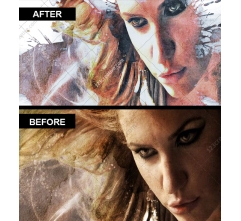
Double Exposure with Optional Grunge Overlay effect
Double Exposure with Optional Grung...
-
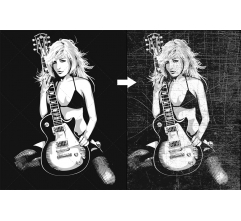
Distress Anything - Photoshop effect
Distress Anything - Photoshop effec...
-
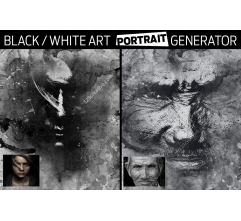
Black & White Art Portrait Generator in Photoshop
Black and White Art Portrait Genera...
-
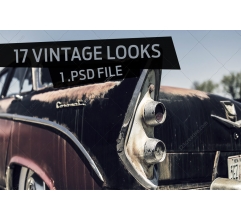
17 Photo looks - vintage image effects in Photoshop
Photo looks - vintage image effects...
-

13 Professional Photo Looks - Photoshop Photo Effects
13 Professional Photo Looks for Ima...
Cart
Categories
- GRAPHIC DESIGN resources
-
MUSIC PRODUCTION TOOLS
- Online Mastering
- Plug-ins / Synthesizers
-
Presets / Patches
- MASSIVE presets
- SYLENTH 1 presets
- ALBINO presets
- APPLE LOGIC ES2 presets
- HARDWARE synth presets
- RENEGADE presets
- DUNE / DUNE 2 presets
- Z3TA+ / Z3TA+ 2 presets
- RAZOR presets
- VANGUARD presets
- SERUM presets
- HIVE presets
- OMNISPHERE presets
- BREAKTWEAKER presets
- BAZILLE presets
- SYTRUS presets
- SPIRE presets
- DCAM Synth Squad presets
- PREDATOR presets
- SUBBOOMBASS presets
- TYRELL N6 presets
- THE LEGEND presets
- RETROLOGUE presets
- CHIPSOUNDS presets
- Other synth presets
- Samples / Loops
- DAW templates
- MIDI packs / Construction Kits
- Bundles
- Freebies
- MUSIC VISUALS
-

Download Free high resolution backgrounds - metal, stone, grunge textures -

123creative introduces MIXCRAFT 8 new DAW software + BONUS plugin and samples -

Reasons: Why Professional / Analog Mastering? -

Difference between Home mastering vs Professional audio mastering -

Awesome resources for Halloween graphic design