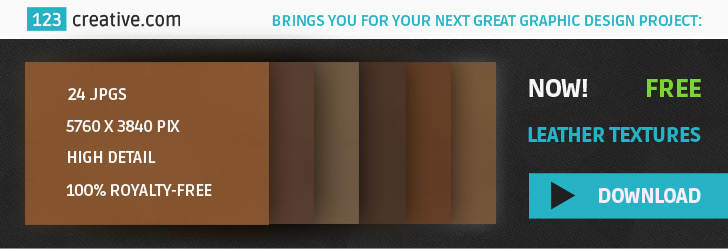DESCRIPTION:
Brush painting mockup - watercolor paint mockup PSD template - just insert photo and create beautiful artistic drawing scene.
Photo to painting Mock-up Scene generator - Just insert your photo and it's done. Open a red marked layer called “paste image here”, then double click the inside layer called “your model here”. It will open another window for you to paste image, resize to fit and close. It will update the main image. Then edit text in the ribbon (in the grey marked layer folder called “ribbon”, or completely disable it if you want. There are 3 color combinations available (You can use more than one at a time), those are marked in orange color and called color1, 2, 3. If you don’t want to show the hand holding brush, just disable the layer folder called “hand”..
Layered, 2200 x 3500 pix.
Easy to use. You need only basic skills of graphic software - Adobe Photoshop.
Contains:
• 1 x PSD (layered)
• download link for free font
FILE FORMATS:
Zip package includes: Photoshop .psd file (Adobe Photoshop CS+)
TAGS: brush painting mockup psd template, watercolor sketch mockup, painting on canvas mockup, watercolor paint mockup, painting mockup, mockup template psd, drawing mockup, psd mockup for designer, drawing scene mockup, drawing scene mock-up, image painting mockup, photo to painting, painting image effect photoshop, photo to art image, painting photo effect photoshop, photo to painting, watercolor photo effect photoshop, artistic photo mockup, watercolor image effect photoshop, artistic image mockup, poster mockup psd, watercolor mockup
LICENSE: Royalty free – Free for commercial use
(after purchase: you can use these files as part of your commercial or personal work, no credits needed)
Thank you for visiting.
QUESTIONS? Need help? Feel free to ask and Contact us (click).
- File formats: 1 x *.PSD file
- Info: RGB color mode
- Requirements: Adobe Photoshop CS+
- Resolution: 2200 x 3500 pix
- Size: 78,6 MB
- Total: Brush painting mockup PSD template
-
3,00 € Add to cart
-
7,20 € Add to cart
-
8,80 € Add to cart
-
4,49 € Add to cart
No customer comments for the moment.
Only registered users can post a new comment.
Cart
Categories
- GRAPHIC DESIGN resources
-
MUSIC PRODUCTION TOOLS
- Online Mastering
- Plug-ins / Synthesizers
-
Presets / Patches
- MASSIVE presets
- SYLENTH 1 presets
- ALBINO presets
- APPLE LOGIC ES2 presets
- HARDWARE synth presets
- RENEGADE presets
- DUNE / DUNE 2 presets
- Z3TA+ / Z3TA+ 2 presets
- RAZOR presets
- VANGUARD presets
- SERUM presets
- HIVE presets
- OMNISPHERE presets
- BREAKTWEAKER presets
- BAZILLE presets
- SYTRUS presets
- SPIRE presets
- DCAM Synth Squad presets
- PREDATOR presets
- SUBBOOMBASS presets
- TYRELL N6 presets
- THE LEGEND presets
- RETROLOGUE presets
- CHIPSOUNDS presets
- Other synth presets
- Samples / Loops
- DAW templates
- MIDI packs / Construction Kits
- Bundles
- Freebies
- MUSIC VISUALS
-

Download Free high resolution backgrounds - metal, stone, grunge textures -

123creative introduces MIXCRAFT 8 new DAW software + BONUS plugin and samples -

Reasons: Why Professional / Analog Mastering? -

Difference between Home mastering vs Professional audio mastering -

Awesome resources for Halloween graphic design