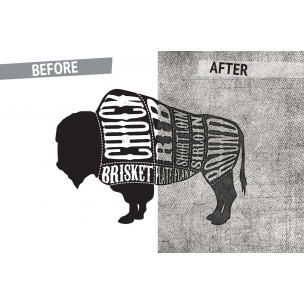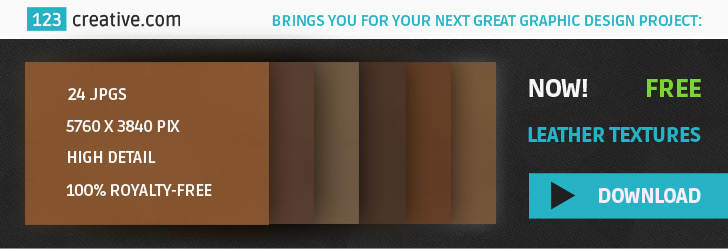DESCRIPTION:
Vintage letterpress texture effect in Photoshop - this is the quickest and easiest way to add “Grunge” factor to your text and logos. Just double-click the red marked layer (called “DoubleClick To Edit Content”) and paste your logo, vector, or type text. Then save it and close - it will update the main file and the work is done. There are 3 background choices to choose from.
Note: If you’re pasting a black/white artwork, you’ll need to make the white color transparent. To do so, use magic wand to select any white in the image, then go to select / select similar and then delete everything selected. That should leave you with the black portion only.
Layered, 3000 x 2000 pix, RGB color mode.
Easy to use. You need only basic skills of graphic software - Adobe Photoshop.
Contains:
• 1 PSD (layered)
FILE FORMATS:
Zip package includes: Photoshop .psd file (Adobe Photoshop CS+)
TAGS: vintage letterpress texture effect in photoshop, letterpress overlay texture effect, vintage text press effect in photoshop, vintage press effect texture, vintage vector press effect in photoshop, vintage photo press effect, letterpress effect photoshop, letterpress text generator, creating letterpress effect in Photoshop, press effect texture generator
LICENSE: Royalty free – Free for commercial use
(after purchase: you can use these files as part of your commercial or personal work, no credits needed)
Thank you for visiting.
QUESTIONS? Need help? Feel free to ask and Contact us (click).
- File formats: *.PSD (layered)
- Info: RGB color mode
- Requirements: Adobe Photoshop CS+
- Resolution: 3000 x 2000 pix
- Size: 99,4 MB
- Total: Vintage letterpress texture effect with 3 background choices
-
1,60 € Add to cart
-
3,00 € Add to cart
-
1,90 € Add to cart
No customer comments for the moment.
Only registered users can post a new comment.
Cart
Categories
- GRAPHIC DESIGN resources
-
MUSIC PRODUCTION TOOLS
- Online Mastering
- Plug-ins / Synthesizers
-
Presets / Patches
- MASSIVE presets
- SYLENTH 1 presets
- ALBINO presets
- APPLE LOGIC ES2 presets
- HARDWARE synth presets
- RENEGADE presets
- DUNE / DUNE 2 presets
- Z3TA+ / Z3TA+ 2 presets
- RAZOR presets
- VANGUARD presets
- SERUM presets
- HIVE presets
- OMNISPHERE presets
- BREAKTWEAKER presets
- BAZILLE presets
- SYTRUS presets
- SPIRE presets
- DCAM Synth Squad presets
- PREDATOR presets
- SUBBOOMBASS presets
- TYRELL N6 presets
- THE LEGEND presets
- RETROLOGUE presets
- CHIPSOUNDS presets
- Other synth presets
- Samples / Loops
- DAW templates
- MIDI packs / Construction Kits
- Bundles
- Freebies
- MUSIC VISUALS
-

Download Free high resolution backgrounds - metal, stone, grunge textures -

123creative introduces MIXCRAFT 8 new DAW software + BONUS plugin and samples -

Reasons: Why Professional / Analog Mastering? -

Difference between Home mastering vs Professional audio mastering -

Awesome resources for Halloween graphic design